Your website is a crucial component of your overall brand identity and a vital tool in your marketing arsenal. An outdated website can negatively affect your search engine rankings and alienate modern consumers who prioritize efficiency, aesthetics, and innovation. It acts as your brand ambassador, salesperson, and often the first impression you make on potential customers.
Common issues like slow loading times, non-responsive designs, and outdated aesthetics can deter potential customers, reducing your online visibility and impacting your brand's credibility. This guide will provide practical reasons and actionable insights for revamping your website, whether it's to enhance user experience, improve SEO, or refresh your online presence.
Table of Contents
Better Website Responsiveness
The shift towards mobile internet usage is undeniable, with a significant portion of web traffic coming from smartphones and tablets. This trend underscores the critical need for websites to be responsive, ensuring they adapt seamlessly to various screen sizes. The essence of a mobile-friendly design lies in its ability to offer an optimal viewing experience across a wide range of devices, eliminating unnecessary panning, scrolling, and resizing.
The Importance of Mobile-Friendly Design
Today, most internet users browse the web using smartphones and tablets, highlighting the importance of mobile-friendly websites. To offer an optimal viewing experience, websites must adapt smoothly to various screen sizes, removing the need for excessive scrolling, zooming, and resizing.
Enhancing User Experience and Engagement
Responsive design significantly enhances user engagement by simplifying navigation and interaction with your website on various devices. This improved user experience fosters a positive brand perception, encouraging visitors to stay longer and interact more with your content, which is a crucial step towards converting leads into loyal customers.
SEO Benefits of a Responsive Website
Google and other search engines prioritize mobile-friendly websites in their ranking algorithms, recognizing their role in delivering a superior user experience. By having a single responsive site instead of separate versions for mobile and desktop, you streamline content management and avoid issues related to duplicate content, which can negatively impact your SEO efforts.
Technical Aspects of Responsive Design
Implementing a responsive design involves using fluid grid layouts, flexible images, and CSS media queries to ensure your website's layout and content adjust effectively to various screen resolutions. This technical approach guarantees that your website offers a consistent and engaging experience, irrespective of the device being used.
A More User-Friendly Navigation
Navigation is the roadmap of your website. It guides users through your site's pages and content, directly impacting how they interact with your site. A user-friendly navigation system is intuitive and straightforward, allowing users to find what they're looking for with minimal effort. This ease of navigation is crucial for a positive user experience, as it can be the difference between a satisfied visitor and a frustrated one who leaves your site prematurely.
Impact on User Experience (UX)
The quality of user experience is paramount in web design. Navigation plays a pivotal role in this arena, as it affects how easily users can access the information they seek. A well-designed navigation structure enhances the usability of a website, making it more likely for visitors to stay longer and engage more deeply with the content.
Navigation and Website Conversion Rates
The ease with which a user can navigate your website also affects your conversion rates. Clear, logical navigation can lead visitors smoothly from initial interest to the desired action, be it making a purchase, signing up for a newsletter, or filling out a contact form. Conversely, confusing navigation can deter potential conversions by creating unnecessary barriers for users.
Your Website is Old
Web design trends evolve quickly, responding to new user expectations and technological improvements. An outdated website can reduce user engagement, as people now expect smooth, intuitive designs for easy interaction. Updating your website to current trends is essential not just for looks but for staying competitive and appealing to the current audience.
Impact on User Perception
First impressions are crucial for visitors, an outdated website can lead to negative perceptions of your brand, suggesting a lack of attention to detail or a disregard for modern user needs. In contrast, a contemporary and user-friendly website design reflects a brand that is in tune with its audience, values quality, and stays ahead of the curve.
Browser Compatibility
As technology progresses, so do web browsers and the devices we use to access the internet. An old website may not perform optimally across the latest browsers and devices, leading to broken layouts, functionality issues, and a frustrating user experience. Ensuring your website is compatible with current standards is crucial for accessibility and user satisfaction.
Integration of New Technologies
The integration of cutting-edge technologies such as AI, chatbots, VR, and AR can transform a standard website into a dynamic, interactive experience. Older websites may lack the infrastructure to support these innovations, missing out on opportunities to engage users in unique and memorable ways.
Security Concerns with Older Websites
Older websites are often built on outdated platforms and codebases, making them prime targets for cyber threats. Regularly updating your website not only introduces new features and improvements but also patches vulnerabilities, protecting both your business and your users from potential security breaches.
Compliance and Regulations
Staying compliant with the latest digital laws and regulations, such as GDPR, is essential for any website. Older websites may not be equipped to handle these requirements, posing legal risks and undermining user trust. Updating your website ensures compliance, reflecting a brand that values privacy, security, and ethical practices.
SEO and Performance Implications
Search engines continually refine their algorithms to favor websites that offer the best user experience. An outdated website may fall short of these evolving standards, resulting in lower search rankings and reduced visibility. Moreover, website speed and performance are critical SEO factors; older websites often suffer from slow load times, negatively impacting both user experience and search engine rankings.
Reflecting Current Brand Identity and Values
As your brand evolves, so should your website. It's the digital embodiment of your brand identity and values. An outdated website may not accurately represent your current brand message, offerings, or ethos. Regular updates ensure your online presence is aligned with your brand's growth and direction.
Rebranding and Relaunching
In some cases, a comprehensive rebranding and relaunching of your website might be necessary. This approach can reinvigorate your online presence, attract new audiences, and re-engage existing customers. It's a statement that your brand is committed to innovation and continuous improvement.
Better SEO Results
Your website's visibility on search engines can make or break your online presence. Achieving better SEO results is not just about peppering your content with keywords; it's a multifaceted strategy that begins with the very foundation of your website's design and structure.
The Role of Website Structure in SEO
Website Architecture: A well-organized website does more than just appeal to your visitors. It makes it easier for search engine crawlers to navigate and index your content, which is the first step in achieving a favorable ranking. A logical hierarchy, with clear categories and subcategories, ensures that crawlers can understand and prioritize your site's content effectively.
URL Structure: The clarity of your URL structure is another crucial element. Simple, descriptive URLs are not only user-friendly but also give search engines clear signals about the content of each page. This clarity helps in categorizing and ranking your site's pages more accurately.
Content Relevance and Freshness
Content Updates: The adage "content is king" holds especially true for SEO. Regularly updated, quality content keeps your site relevant and engaging, signaling to search engines that your site is a valuable resource. Fresh content also provides opportunities to incorporate current keywords and topics, which can boost your site's visibility.
Keyword Optimization: While keyword stuffing is a long-outdated practice, strategically using relevant keywords within your content is still vital. It aligns your content with user search intent, improving your chances of ranking well for those queries.
Mobile Optimization and SEO
Mobile-First Indexing: With Google's shift to mobile-first indexing, your website's mobile version is now the primary basis for indexing and ranking. A mobile-optimized site is essential, not just for user experience but also for maintaining and improving your SEO standing.
Page Speed: Speed is a critical factor, especially for mobile users. A fast-loading site contributes to a better user experience and is favored by search engines, directly impacting your mobile search rankings.
Technical SEO Enhancements
Meta Tags and Schema Markup: Proper use of meta tags and implementing schema markup can significantly improve how search engines interpret and display your content in search results. These behind-the-scenes elements can enhance your site's visibility and click-through rates.
Secure Sockets Layer (SSL): Security is a top priority for both users and search engines. Migrating your site to HTTPS not only protects your users' data but also gives a slight ranking boost, as search engines prefer secure websites.
User Experience (UX) and SEO
User Engagement Metrics: Search engines use metrics like time on site and bounce rates as indicators of content quality and relevance. A site that's easy to navigate and engages users effectively is likely to perform better in search results.
Navigation and Site Usability: Clear, intuitive navigation is crucial for keeping visitors on your site longer. A well-designed navigation structure reduces bounce rates and improves the overall user experience, which in turn supports your site's SEO performance.
Backlinks and Domain Authority
Quality Backlinks: Earning high-quality backlinks from reputable sites not only drives direct traffic but also boosts your site's authority in the eyes of search engines. An updated, informative website is more likely to attract such valuable links.
Internal Linking: A robust internal linking strategy helps distribute page authority throughout your site and makes it easier for users to navigate to relevant content. This approach not only aids in SEO but also enhances the user experience.
Your Website is Slow
Website loading times are more than just a technical metric; they're a critical component of user experience and business success. Studies have shown that even a one-second delay in page response can result in a 7% reduction in conversions. This emphasizes the direct correlation between site speed and the potential revenue for businesses online.
User Expectation and Experience
Modern internet users have high expectations for website performance, with a majority expecting a site to load in 2 seconds or less. Slow loading times can lead to increased bounce rates, as users are quick to abandon a site that doesn't meet their expectations for speed, potentially driving them to competitors' faster-loading sites.
SEO and Page Speed
Search engines like Google have openly stated that page speed is a ranking factor in their algorithms. This means that slower websites might not only lose visitors due to poor experience but also suffer reduced visibility in search engine results pages (SERPs), making it harder to attract new visitors in the first place.
Tools for Measuring and Improving Website Speed
Several tools can help identify and mitigate issues causing slow website performance. Google PageSpeed Insights, for example, not only evaluates the loading speed of a site but also provides actionable recommendations for improvement. Common culprits of slow speed include oversized images, excessive use of plugins, and unoptimized code.
Mobile Considerations
With over half of internet traffic coming from mobile devices, optimizing for mobile speed is crucial. Mobile users often face less stable internet connections, making it even more important to ensure your website is as fast and responsive as possible to cater to this growing audience.
Poor Website Aesthetics and Design
The visual appeal of a website is often the first thing a visitor notices, and it plays a crucial role in shaping their initial impression of your brand. A well-designed site conveys professionalism and credibility, which can significantly impact a visitor's decision to stay and explore further or leave.
Consistency in Branding and Design
A cohesive visual identity across all pages not only strengthens your brand but also enhances user experience by providing a familiar and predictable environment for visitors. Consistency in colors, fonts, and layout helps in building trust and recognition, which are vital for customer loyalty.
Trends in Web Design
Staying abreast of current design trends, such as minimalism, flat design, or dynamic and interactive elements, can make your site feel modern and engaging. However, it's essential to balance trendiness with timelessness to ensure your site doesn't appear outdated quickly.
The Role of Visual Hierarchy
A well-thought-out visual hierarchy guides visitors through your site's content in a flow that matches your conversion goals. By strategically using size, color, and placement, you can draw attention to key elements like calls-to-action and important messaging.
Accessibility and Inclusivity
Designing with accessibility in mind ensures that your site is usable by everyone, including people with disabilities. This includes considerations like color contrast, text size, and navigational clarity. An inclusive design not only expands your audience but also demonstrates social responsibility.
User-Centric Design
Ultimately, your website's design should be user-centric, prioritizing the needs and preferences of your target audience. This involves understanding their behaviors, preferences, and pain points and crafting a design that not only looks appealing but also solves their problems and enhances their experience on your site.
Want to Learn More?
Our team of experts is here to help. We've developed and launched sites for businesses just like yours, helping you make the right choices along the way!
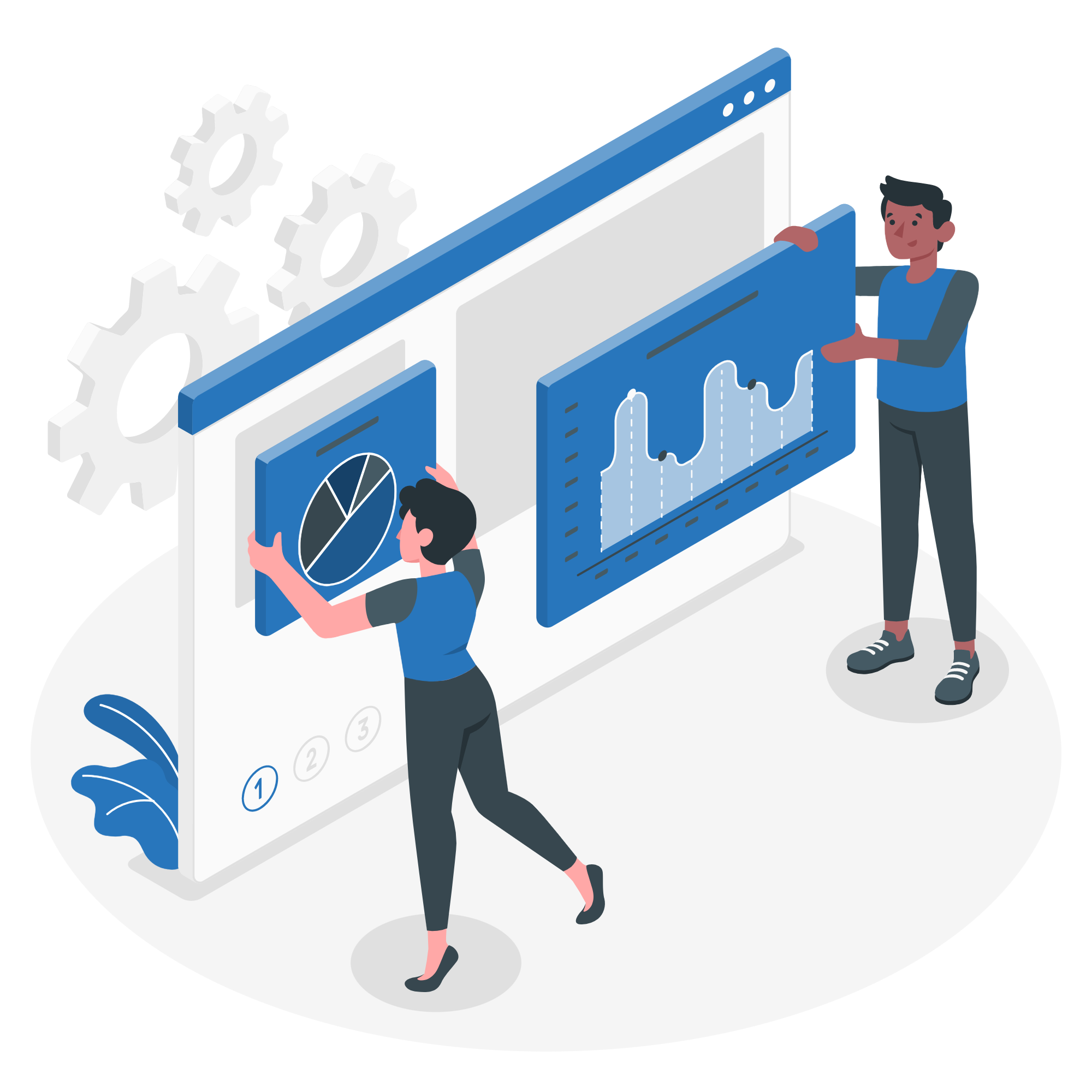
Users Aren’t Converting
Conversion Rate Optimization (CRO) is a systematic approach to increasing the percentage of website visitors who take a desired action, such as making a purchase, filling out a form, or subscribing to a service. The goal of CRO is to make the most out of your existing traffic by optimizing your website's elements, based on user feedback and analytics data, to improve the user experience and guide more visitors towards completing a conversion.
The Role of Effective CTAs
Calls-to-Action (CTAs) are crucial in guiding users towards the next step you want them to take. An effective CTA is clear, compelling, and visually distinct.
Analyzing User Behavior
Understanding how users interact with your site can reveal valuable insights into potential conversion barriers. Tools like Google Analytics, heatmaps, and session recordings can help identify where users drop off, what they click on, and how far they scroll. This data enables you to make informed decisions about layout changes, content adjustments, and feature enhancements to improve the user experience.
A/B Testing for Website Improvements
A/B testing involves comparing two versions of a web page to see which performs better in terms of conversions. By changing one element at a time (such as CTA text, page layout, or images), you can determine which variations are more effective. This methodical approach to testing ensures that changes to your website are data-driven.
Minimize the number of steps to complete a conversion
Ensure that navigation is intuitive and that important information is easy to find.
Remove any unnecessary fields in forms and streamline the checkout process for e-commerce sites.
Mobile Optimization for Conversions
With an increasing number of users accessing websites from mobile devices, mobile optimization is no longer optional. Ensure your website is responsive, meaning it adjusts smoothly to various screen sizes. Also, consider mobile-specific factors such as touch-friendly navigation, fast loading times, and easy-to-use forms.
Implementing CRO Best Practices
Start by setting clear, measurable goals for what you consider a conversion (e.g., sale, sign-up, download). Use analytics to establish a baseline conversion rate and continuously measure the impact of the changes you implement. Remember, CRO is an ongoing process of testing, learning, and optimizing.
Integration of New Functionalities
A website needs to keep pace with technological advances and changing user expectations by incorporating new features. This enhances user experience, increases operational efficiency, and boosts business profitability. This section highlights crucial areas where modern updates can significantly impact.
Keeping Up with Technological Advancements
Websites that fail to adapt can quickly become obsolete, losing ground to more agile competitors. Staying abreast of technological advancements and understanding which ones can add value to your website is crucial. This might involve adopting new web development frameworks, leveraging cutting-edge design trends, or integrating state-of-the-art APIs that open up new functionalities.
Enhancing User Experience with New Features
User expectations are higher than ever, with a premium placed on intuitive design, seamless navigation, and interactive elements that make a website not just informative but engaging. Features such as live chat support can provide immediate assistance to visitors, significantly enhancing the user experience. Similarly, incorporating interactive content like quizzes, polls, or dynamic infographics can keep users engaged and encourage them to spend more time on your site.
Security Features
As cyber threats become more sophisticated, integrating advanced security features into your website is non-negotiable. This includes secure sockets layer (SSL) encryption, two-factor authentication, and regular security audits to protect user data and build trust with your audience. For websites handling sensitive information, such as e-commerce sites, additional layers of security, like PCI DSS compliance, are essential to safeguard financial transactions.
Analytics and Performance Tracking
Implementing web analytics tools is critical for tracking and understanding user interactions on your website. Google Analytics is a widely used platform that can offer deep insights into how visitors navigate your site, which pages they spend the most time on, where they come from (e.g., search engines, social media, direct visits), and where they face issues or drop off. Setting up goals and conversion tracking in Google Analytics can help you measure the effectiveness of your content and the user journey towards making a purchase or signing up for a service.
SEO Performance Monitoring
SEO (Search Engine Optimization) is vital for ensuring your website is visible to your target audience through search engines. Use tools like Google Search Console to track your site's performance in search results, monitor for crawl errors, and understand which queries bring users to your site. Keeping an eye on your keyword rankings, and the click-through rates (CTRs) for your listings in search results can help you fine-tune your content and SEO strategies.
User Experience (UX) Metrics
UX is a crucial component of website success. Metrics such as bounce rate, page views, average session duration, and user flow within the site can provide insights into how engaging and user-friendly your website is. High bounce rates or short session durations might indicate that your site is not meeting users' expectations or that navigation is confusing.
Conversion Tracking
Setting up conversion tracking is essential to understand how effectively your website turns visitors into leads or customers. This involves defining what constitutes a conversion on your website—be it a sale, a newsletter signup, a download, or a contact form submission—and using analytics tools to track when these conversions happen. This data helps in evaluating the ROI of your marketing efforts and in optimizing your site for better conversion rates.
Technical Performance Analysis
The technical performance of your website, including its load time, mobile responsiveness, and uptime, plays a significant role in user satisfaction and SEO. Tools like Google's PageSpeed Insights can provide valuable recommendations on how to improve your site's loading speed. Ensuring your website is mobile-friendly is also crucial, given the increasing prevalence of mobile internet usage. Regularly monitoring your site's uptime will help you minimize downtime and maintain a reliable online presence.
Better Website Security
The security of your website is paramount. A breach can not only lead to significant financial losses but also damage a brand's reputation beyond repair. Understanding the threats and implementing robust security measures is not just advisable; it's essential.
The Ever-Present Threats
Websites today face a myriad of security threats, ranging from data breaches and malware infections to DDoS attacks and phishing schemes. These threats are constantly evolving, making it crucial for website owners to stay vigilant and proactive in their security efforts.
The Foundation of Security: HTTPS
The first step in securing a website is implementing HTTPS through an SSL/TLS certificate. This encrypts the data exchange between your website and its visitors, safeguarding sensitive information from interception. The presence of HTTPS and a secure padlock icon in the address bar also reassures visitors of your site's credibility.
Regular Audits: The Key to Ongoing Security
Security is not a one-time task but an ongoing process. Regular security audits help identify vulnerabilities before they can be exploited. Tools and plugins designed for this purpose can automate much of the work, scanning for issues and recommending fixes.
Protecting Data: Beyond the Basics
With laws like GDPR highlighting the importance of data protection, encrypting stored data is a non-negotiable aspect of website security. A transparent privacy policy detailing data use and protection measures further builds trust with your audience..
The Safety Net: Backups and Recovery
Even with the best precautions, things can go wrong. Regular, secure backups ensure that you can quickly restore your website in the event of a breach or data loss. A clear, tested recovery plan minimizes downtime and mitigates the impact of any security incident.
Partner With Marcel Digital for Your New Website
At Marcel Digital, our skills and expertise extend beyond our decade-long as a Umbraco Platinum Partner in web development, our omni-trained team creates a seamlessly integrated experience that combines everything you need to succeed in a highly competitive marketplace. Our holistic approach ensures not just a robust online presence, but one that's finely tuned for maximum visibility and engagement.
