A website shouldn’t just look pretty, it should give users what they want and inspire them to engage. Navigating a website should be smooth and intuitive, guiding visitors from one point to the next with ease and intention. The key to achieving this lies in understanding user behavior and interactions. With a wealth of UX tools on the market, it’s easy to forget about the power of Google Analytics 4. That would be a big mistake.
GA4 is not just a tool for tracking marketing efforts; it’s evolved into a comprehensive platform that contains a ridiculous amount of user data. Beyond its out-of-box user and engagement reports, GA4’s Explore section contains reports that examine the user journey through funnels, paths, segments, and more. Learn how utilizing Google Analytics data can elevate your website’s user experience and bring your engagements and conversions to new levels.
The Significance of User Data in UX Design
Guiding Design Choices and Enhancing User Satisfaction
User data isn’t just a collection of numbers and graphs. It’s a reflection of user behavior and preferences. It’s a story of how users are interacting with your website. How they are consuming information, navigating your content, and hitting roadblocks.
By analyzing user data, you can learn which elements of a website are performing well and which need refinement. Consider the landing page report in GA4. This report shows your website’s top landing pages measured through metrics like sessions, engagement rate, and conversions.
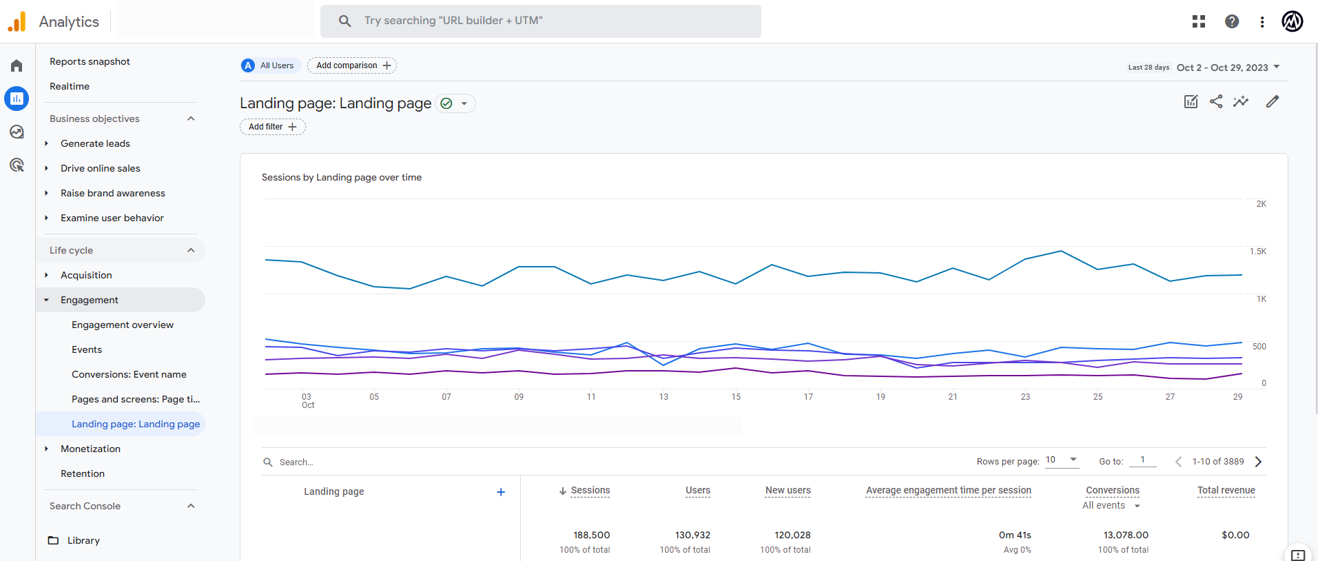
Analyzing your highest performing landing pages may uncover design choices that are conducive to user engagement or interaction. For example, the seemingly unimportant choice of color for a CTA button can dramatically improve a user’s experience - and click through rates.
Utilizing the landing page report can help you prioritize changes on your website towards those that are already producing engagement and conversions.
Unveiling User Behavior to Inform Strategic Decisions
Data-driven UX design ensures that the user is always top of mind. By understanding and implementing changes based on user interaction data, businesses can create a digital experience that aligns closely with user expectations and preferences, thereby enhancing user satisfaction and brand loyalty.
In GA4’s Pages and Screens Report, you can see which pages are most visited, how many conversions were completed on that page, and how much time the user spent engaging with that page. This data is helpful in understanding what content on your site is most popular.
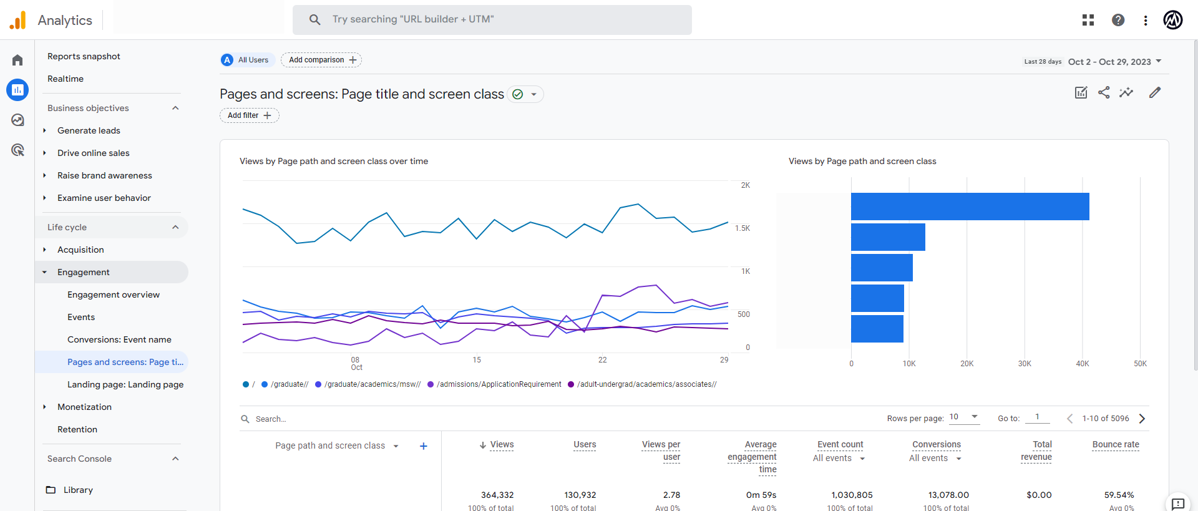
For instance, a healthcare organization may have an interactive symptom checklist as their second most visited page, but also generates the most appointment requests. This may encourage them to create more symptom checklists for other conditions to drive more appointments. UX designers can use data such as this to strategize what content is most appealing to users and ultimately drive more conversions on their site.
Leveraging Google Analytics to Enhance UX
Analyzing and Adapting to User Flow
With the rollout of GA4, Google unveiled a host of customized reports called explorations to help you better slice and dice data for data-driven decision making. These can be used for uncovering user journeys in a variety of formats. With the funnel exploration, you can see how your users flow within multi-step funnels. With the path exploration, you can see how a user moves from a starting or ending point, with the ability to choose whether those points are events or page paths.
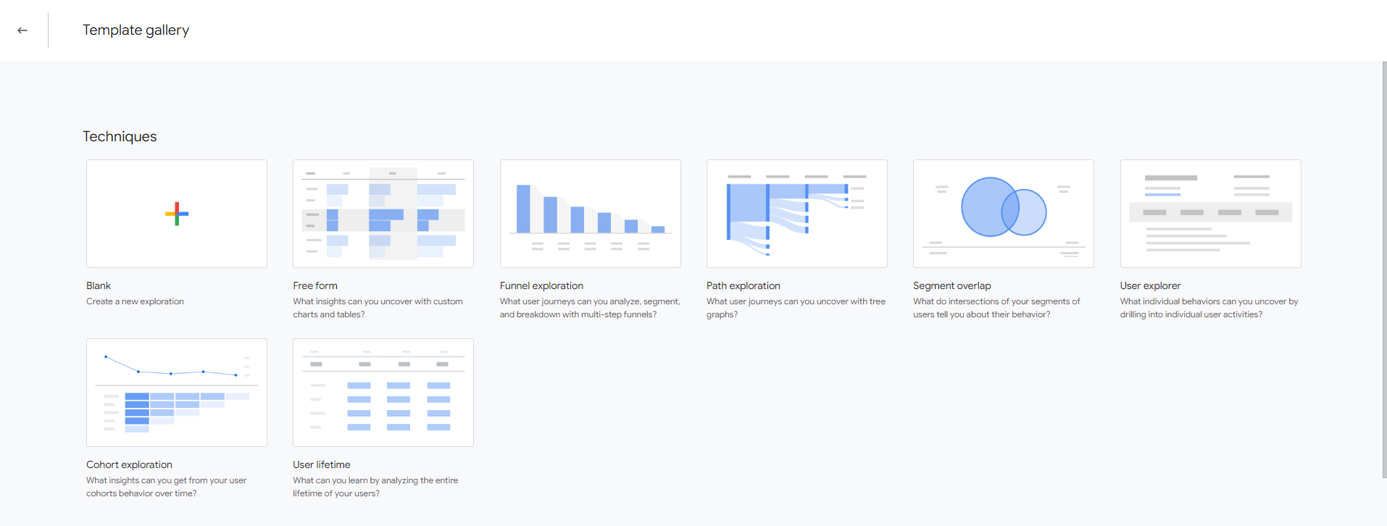
These exploration reports can reveal popular pathways, unexpected drop offs, and potential areas of friction for users, enabling UX designers to uncover pain points and improve the user journey in those areas.
These data points can then be used to update the site or even to provide a foundation for A/B tests in the future.
Practical Tips for Utilizing Google Analytics for UX Enhancement
Setting Business Goals: Establishing clear objectives within Google Analytics is crucial. Define what user actions are a direct measure of your business’s success and create conversions around those actions. This can be anything from form submits to phone calls to purchases. Establishing these conversions allow you to accurately gauge how your overall website is performing and if users are engaging in the way you want them to.
User Behavior Analysis: Dive into user pathways to gain insight into navigation patterns and potential pain points. Create and save exploration reports to regularly visit and ensure that users are flowing through your website in an optimal way.
Content Engagement: Analyzing which content gains the most attention informs content strategy. Utilize metrics such as engagement rate to understand what resonates with the audience and refine content creation and placement accordingly.
Do you trust your data?
Turn uncertainty into insight. Our Data Maturity Assessment gives you a personalized report with your strengths, gaps, and next steps.
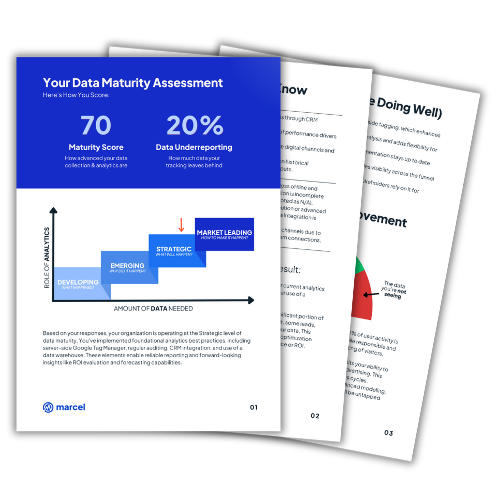
Common Pitfalls in Using User Data for UX Design
Data Misinterpretation: Don’t let one or two data points throw you off track. Ensure a thorough understanding of metrics and their implications. GA4 offers an abundance of new metrics and dimensions, so be sure to understand what each one is measuring.
Ignoring Micro-Conversions: While primary goals are vital, micro-conversions like document downloads or video plays also offer valuable insights into user interest and behavior. These can be great indicators of whether a user finds your content valuable and which types of content they prefer to engage with.
Neglecting Mobile Users: With the prevalence of mobile browsing, ensure that UX strategies cater to mobile users, optimizing design and functionality across all devices. Mobile UX can inform a completely different user experience for mobile users based on how they prefer to interact with your site and content.
Future-Proofing Your UX Strategy with Google Analytics
Ensuring that a UX strategy remains relevant and effective in the long term involves continuous adaptation and foresight.
Continuous Data Analysis: Regularly revisiting and analyzing Google Analytics data ensures that UX strategies adapt to evolving user behaviors and preferences. Continual monitoring of conversion performance and user journeys makes certain that your UX strategy is aligned with your user data and changing with customer needs.
Adapting to Trends: Staying ahead of emerging UX trends and incorporating relevant ones into the strategy keeps the user experience fresh and engaging. Use your data to drive decisions about which trends are right for your website. Use resources like Laws of UX to guide your decisions and apply industry knowledge and best practices to your site.
User Feedback: Supplementing direct user feedback with GA4 data ensures a well-rounded understanding of user needs and experiences, facilitating informed UX decisions. You can use tools such as Hotjar to create surveys on your website or utilize user testing platforms such as UserTesting.com to connect you with real users that will provide direct feedback and insights.
Marcel Digital: Your Partner in Enhancing UX with Google Analytics
Expertise in Data-Driven UX Strategies
Our team can help connect your GA4 data to UX insights. We don’t just analyze data; we transform it into actionable strategies that align with both business goals and user expectations, ensuring a UX that is not only user-friendly, but also conversion-oriented.
Comprehensive Support and Strategy Implementation
From deciphering data to implementing strategies and providing ongoing support, our team will help you navigate your data with ease and efficiency. Our comprehensive approach ensures that all the data we capture is utilized to enhance the user’s digital journey and overall website performance, from entry to conversion.
Next Steps and Additional Resources
Ready to leverage Google Analytics for UX enhancement?
Google Analytics Setup: Ensure accurate data tracking by verifying that Google Analytics is configured correctly, capturing all relevant user interactions and conversions. Or utilize an expert at GA4 to ensure your data is accurate and optimized.
Analytics Audit: Undertake a thorough analytics audit to pinpoint existing issues and areas that require immediate attention, including UX decisions, to form a baseline for optimization strategies. Bad data in is bad data out, so making sure your data is accurate is the foundation for UX success.
Continuous Learning: Engage in ongoing learning to stay updated with the latest in Google Analytics and UX design, ensuring strategies remain relevant and effective.
Explore Google Analytics Services from Marcel Digital.
