
Google Benchmarking is a way for you to measure your performance against sites within a similar vertical, in the same location, of a similar size. Google Analytics reports on 6 key metrics in this report:
- Sessions
- % New Sessions
- New Users
- Pages / Session
- Avg. Session Duration
- Bounce Rate
You’re able to pivot this data against your Default Channel Grouping. This will let you see at a high-level how your advertising and your site perform compared to other sites similar to yours.
Types of Benchmarking
Benchmarking allows you to view your performance through 3 key lenses, or dimensions. These are Channels, Location, and Devices.
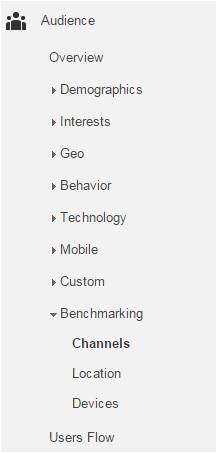
Each of these lenses will allow you to glean different assumptions about your performance in your vertical.
How Can You Use It to Make Improvements?
It’s time to get to the good stuff. How can you use this data to help you change either your marketing efforts, or your website? Let’s talk about a couple of examples you can use to help you on your marketing optimization journey.
Channels
Channels will most directly provide insight on your acquisition. Are you balancing your efforts effectively? Are providing the right message to users on different channels? Are there other opportunities you haven’t explored?
Determining the right balance
The only way you’ll truly know if your marketing efforts are working out is if you’re making more than you’re spending. That’s the ultimate goal. However, if you’re concerned that you’re missing out on an opportunity, benchmarking is here to help. Let’s look at the example below. And also assume that I’m omniscient to remove any of the hypothetical, or “what ifs” that could come about based on the example analysis. If you need to, imagine me like this:
OK, now that you hear Morgan Freeman narrating my blog, let’s get down to business.
In the chart below, we can make the following assumptions, the website spends most of its acquisition efforts on paid search, has some effort allocated to SEO, and the rest is devoted to branding channels, likely offsite. In comparison to other competitors, they do not have many referral partners (sites sending traffic their way), nor do they have a large social presence. For the most part, the quality of site traffic acquired is very good.
While the conversion rate of traffic is high, there are two channels we could use to increase the number of users we’re able to convert. The first is email, and the second display. With both channels using a remarketing, there’s a solid chance of increasing conversions and decreasing the volume of multiple Direct visits before a conversion.
Sending the right message
In the same scenario above, one might jump to conclude that they are sending the right message. Why? All the behavior has increased significantly! But what if that’s not necessarily correct? The “right” message is ultimately the one that takes the least number of steps to get a user to convert. We’ve already established a good conversion rate on the site, so why hit so many repeat users on a paid channel? Time for a little optimizing!
Exploration
In the analysis of the channels, I said that the site doesn’t have a large social presence. I’m sticking to that being the reason this site has 97% less social traffic than a competitor. When you look across the board at those metrics though, there’s a lot of wiggle room to use social as a marketing tool. They’ve currently got users with great behavior...
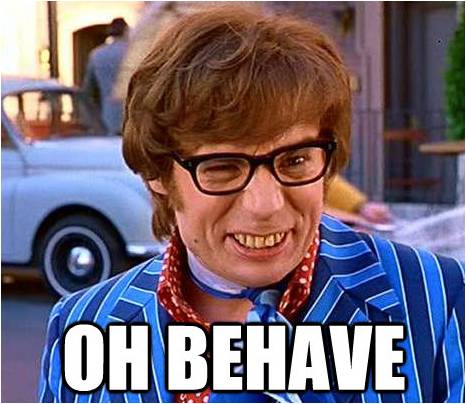
Beyond the remarketing already recommended, social is an avenue worth diving into
Important Caveats to the Data
Oh yeah, so there are a few caveats to this data that you’ll need to know.
- The data is subject to change based on the filters applied.
- The vertical you select may be too broad, including sites that aren’t really the same as yours.
- Timelines/seasonality affect data.
- Being closer to a number like 5000 will skew your data. On one end, you’ll be the top dog, on the other, you’ll be the bottom of the barrel.
- If you edited a default channel grouping, that bucket may return 0 for any time period.
Why Don’t I See Data in Benchmarks?
- Edited Default Channel Grouping
- Didn’t share data anonymously with Google and others.
So that’s it folks. All I wrote. There’s nothing left to do but benchmark your hearts out and let me know anything interesting you discover along the way!
Analytics
About the author
Dan Kipp
Dan Kipp is the Google Analytics and Google Tag Manager guru at Marcel Digital. He loves traveling, cooking, sports, and spending spare time with friends and family.