You have a new, responsive website, the images look great and all of the stakeholders are happy. While on the surface everything seems to be aligned and you’re doing everything you should be; you need to remind yourself one important question. How well is your website actually performing?
Before I get into the reports, it’s important to note that a proper analytics implementation is key to ensuring your data is reliable. Are you properly recording your ZocDoc appointment sign-ups or only the amount of visitors that leave to ZocDoc? Are you tracking mobile phone calls? Are you using a Google forwarding number to capture phone calls made from desktop/tablet users? Are all of your subdomain websites collecting data through the same Google Analytics account? Are you tracking your Newsletter sign-ups? The list goes on and on and while every website is unique, these are the types of questions you need to ask yourself prior to digging into Google Analytics.
(Psssst - we can help!)
Assuming you understand the landscape of what goals you’re tracking, you’ll be able to jump into Google Analytics and start answering some commonly asked questions:
Who is on my website?
How did they find me?
What did they do once the came to the website?
So, without further adieu, let's dive in.
Who Is On My Website?
You can find the answers to this question in the section titled “Audience.” The specific report I’d like to call out is the Audience > Overview report (screenshot below). This is the standard report you’re sent to once accessing your website in Google Analytics. From here, you can see how many visitors came to the website, along with some applicable usage metrics like how many pages did they view on average and how long they stayed on the site.

Use other standard Audience reports to find which country/state/city your visitors are from and what device type of device they’re using.
How Did They Find Our Site?
Possibly my favorite standard report, you can find the channel report by selecting Acquisition > All Traffic > Channels. The report breaks down your various digital marketing channels (Ex. Organic, Direct, Paid, eMail, etc.) and provides you the amount of traffic these channels brought in, as well as their subsequent conversions by channel. Select the channel name from this report and get added insights.
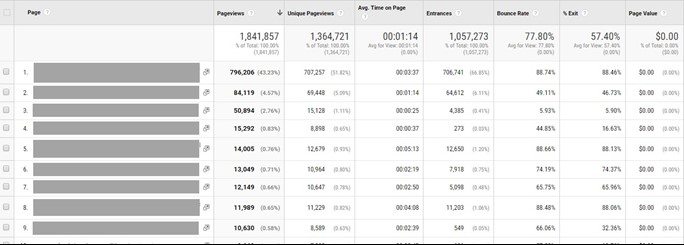
Bonus Report: Assisted Conversions
All of your goals in Google Analytics are automatically set to last-click attribution. Meaning that, if I came to your website through a search engine and then separately through a paid search ad, Google is going to attribute that conversion to Paid Advertising. By navigating to Conversions > Multi-Channel Funnels > Assisted Conversions, you can see how various channels assisted conversions but didn’t lead to a direct conversion.
Why this is important is it shows the big picture how each channel affects your bottom line. An example is that you may find that your email marketing efforts are not leading to many direct conversions but it may lead to 2X the amount of assisted conversions. What that could tell me is that email marketing is a great way to re-engage patients that may then return to the website through another channel and ultimately convert.
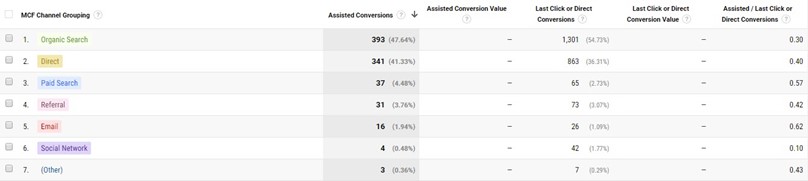
It's important to keep these reports to close and within important digital marketing report efforts. Not only do they give you incredible insights about your audience, but the data will help you make data driven decisions moving forward. This is important when you develop a long term marketing strategy and are allocating budgeting dollars.
If you're looking for a digital marketing partner that focuses on the data you need most to help you make important business decisions, look no further than Marcel Digital! Not only are our clients extremely satisfied with our website analytics reporting and next step recommendations, but our history speaks for itself! Feel free to contact us today or leave a comment below! We're always happy to help where we can!
