
What Are Goal Values
Goal values are a rigid monetary amount assigned to specific, non-eCommerce actions on your website. Marcel works with many B2B lead gen sites so lets say your website’s overall goal is to generate sales leads through contact forms. Let’s also picture that you’re already tracking the volume of leads generated. On their own, you can evaluate your leads in Google by the time of day, source of traffic, initial page viewed (landing page), number of visits before converting, number of days before converting and much more.
We’ll get into the specifics below of how to determine a goal value but if we estimated that each lead is worth $100 to our business, a suite of new reporting capabilities opens up to you. One of our favorite ways to leverage goal values are evaluating the return on your advertising investment or findings individual pages across your website and their relative ability to drive leads. There are many other benefits we discuss below.
How Do I Come Up With Goal Values?
Okay, now you know about goal values, and you can tell they're a great idea and important to what you're trying to achieve. But how can you choose the right goal value?
Choosing a goal value is possible even if you don't have all the data you need yet. The goal value does not need to be perfect because it never will be a direct representation of the actual revenue generated. There are ways of importing this data through a CRM but that’s a topic for another day.
What is important is that for the larger goals like form submissions, you at least do some rough, back of the napkin math. Take the total number of website leads generated over a certain period (beyond your average sales cycle) and the total revenue generated from those leads. Take your revenue and divide by the number of leads to get your estimated goal value. We’ve also seen cases where we’ll only look at the profit margin versus overall revenue.
For smaller goals, like newsletter sign-ups, video views and time spent on the website; you may just need to decide on a value as a percent of what your main goal value is. If you don't already have that kind of data to work with, you can start by using other values you do already have, such as your average or minimum order value, your maximum product value or even just an arbitrary number so you will just be able to match your progress against it.
While all goals are different and each Google Analytics set-up is unique, you can use a general rule of thumb of $1 for the very lowest goals.
Setting Up Goal Values in Google Analytics
- From within Google Analytics, click on the "Admin" button at the bottom left
- Click on "Goals" under view settings on the right
- Select the existing goal you’d like to add value to
- Open up the “Goal Details” and toggle “Value” if its set to off
- Enter your goal value and save
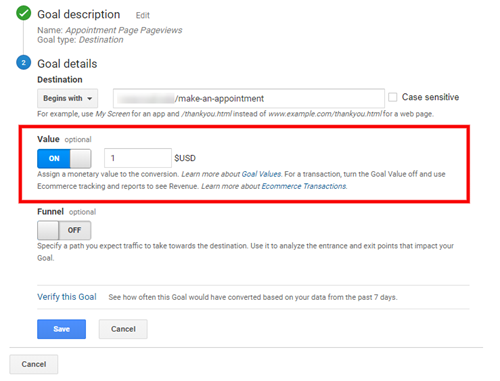
What Benefit Do I Get From Using Goal Values In Google Analytics?
Once you have your goals set up, you will start seeing the benefits of using goals values in Google Analytics. It’s important to note that goal values are not retroactive. In other words, tracking of goal values starts the day you add values to specific goals.
Marketing ROI
We’ve included a couple screenshots below showing you two different scenarios. This was taken from a hospital website. In the first example, we only have a total quantity of goals (Goal Completions) generated from paid advertising efforts.
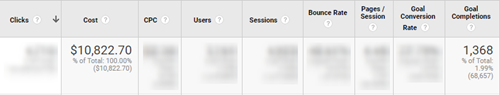
From this data, we would likely look at metrics like % difference in leads compared to the prior month. Perhaps we put the two numbers together and evaluate cost per conversion (Cost / Conversions = $7.91). Maybe that’s good, we’re not sure. There’s no way of knowing if we are seeing a positive return or not from our investment. We can only compare against our own historical performance. Now if we include goal values, we can start getting a better picture.
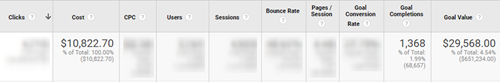
We still can track the same metrics like cost per conversion, but now we can look at ROAS (return on advertising spend). Revenue / Cost = $2.73. What that tells us is for every $1 of marketing spend, we see a return of $2.73. Now that’s something you can use to appease for additional marketing budget next fiscal year.
Page Values
Google Analytics will actually help you see which of your pages are the most valuable as far as reaching the final goal and getting a completed transaction. Page Values will be calculated depending on whether the user visited a page before completing a transaction. After some filtering of converting pages and sorting by the highest page value, you can see a standard All Pages report gives us more insights into what pages drive the most value.
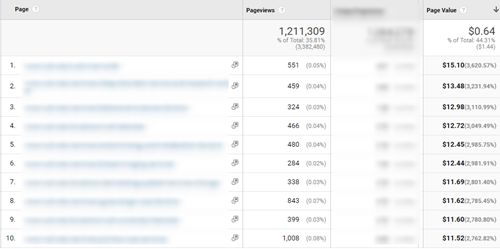
Where previously you may have just seen what pages get the most amount of traffic. Now, we’re evaluating pages that in reality made up less than 0.5% of pageviews but using the list of pages to either inform new landing pages we should send traffic to or look for common characteristics that can be used to convert higher trafficked pages.
Normalizing Your Goals
Let’s imagine your website is eCommerce based but you still also collect leads for perhaps some larger customized products you cannot sell throughout your website. Implementing goal values for your form will allow you to evaluate both interactions together.
Let’s say your website is not e-commerce but you track varying degrees of interactions starting at the top with form submissions all the way down to video views. Being strategic and weighing the impact of each individual goal on your business, you can then evaluate all interactions of your website as an aggregate. Otherwise, if you have 500 video views and 10 form submissions, making decisions off of just the volume may increase video videos but not help form submissions. Keeping our form submission at $100 and saying each video view was $1, you can view your data much differently.
What Types Of Decisions Can I Make Off The Data?
Now you have the data, what can you do with it? What decisions can you make based on it? Google Analytics is a powerful tool, but only if you use it. Here are some examples of the kinds of decisions you can take based on your data:
- If you get more engagement with certain kinds of information, find ways to add similar content.
- If you get more traffic from specific referral links, find ways to strengthen your relationship with that other source.
- If there is particular content you want visitors to see, make it more accessible from what are the more popular pages on your website.
- Rework the content that isn't as popular, so people don't lose interest at a certain point.
By utilizing goal values, you have the ability to better analyze your website traffic and make impactful decisions. Many decisions may not even require you to drive more traffic to your website. Instead, they may generate more value to your business just by better understanding and optimizing to the traffic you already have.
Need Goal Value Help?
Need help setting up goal values and analyzing your website traffic? We're a Google Certified Partner and our entire staff is Google Analytics and Tag Manager Certified! If you're having issues setting up your Google Analytics profile or don't have the time to get your Analytics optimized to it's full potential, contact us today.
Analytics
About the author
Dan Kipp
Dan Kipp is the Google Analytics and Google Tag Manager guru at Marcel Digital. He loves traveling, cooking, sports, and spending spare time with friends and family.