You should ensure that all of your campaigns are specific to groups of products or services you sell. For example, an electronics store might use TVs for a campaign and LCD, Plasma, and 4k for ad groups.
Add Negative Keywords (Seriously)
If you don't offer a specific (yet related) product on your website, searches for these products may populate your ads and negatively impact your account performance. Make sure to add these products as negative keywords to ensure you aren't showing for things you don't want to be showing for!
If you are struggling to think of related products to add as negatives, do some Google searches for products that you do sell and see what comes up. Scroll to the bottom of the page and view the "searches related to" section. This will automatically show you related searches that will give you ideas on what you should be adding.
Tip: For negative keywords, consider brands you don't carry, pricing (if you sell top of the line items, add negatives for cheap, inexpensive, etc. but keep in expensive, high end, luxurious), and product extensions you don't carry.
Add Those Keyword Variations
Now that you have a list of services you want to target as a baseline, you can look for keyword variations to add to your keyword list. The Google keyword planner is a good starting point for adding these variations.
Tip: Try to identify keywords which are specific and relevant to your business. Avoid high volume, general keywords which won't produce a significant return. These keywords could even be added as negatives to your campaign.
If you want to extend your keyword list beyond what you are able to find in the Google keyword planner, use additional keyword tools such as WordStream and SEMrush.
Tip: To maximize return for a website that sells consumer goods, it might make sense to include variations of keywords with the terms purchase, buy, and for sale, and negative out any keyword containing the word free (since I assume you aren't giving your products away.)
Get Advanced With It
Now that you have built out or updated your keyword list to capture the most relevant traffic, make sure to properly maintain your keyword list. One of the best ways to do this is to set up well thought out, automatic rules which you can apply to the keyword list directly from AdWords.

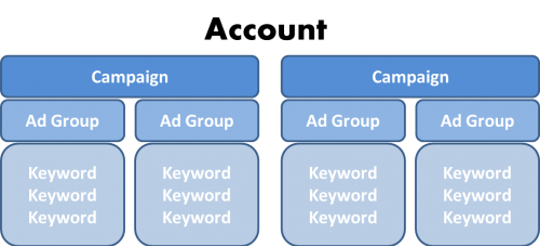
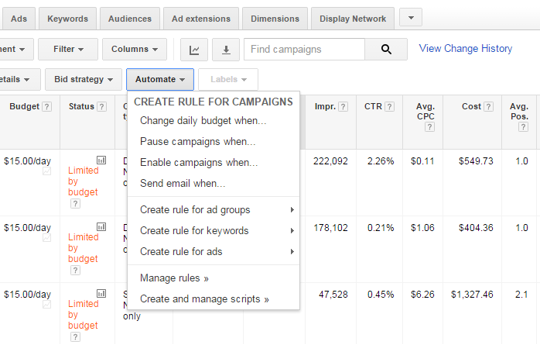
Paid Media
About the author
Morgan Oakes
Morgan is the Paid Media Director at Marcel Digital, specializing in creative ways to provide solutions in paid advertising platforms for all types of goals.