
My name is Pat and I am an email addict. I have 210,074 email threads in my email. That doesn’t count the spam or deleted ones. Or my spam Hotmail account. And they just keep coming. How did I get here? How did YOU get here?
Email Lets Anyone Tell You What To Do
Your email is essentially a way for anyone, anywhere, at any time, for any reason, to put something on your "todo list". What a horrible idea. Yet it’s ubiquitous and isn’t going anywhere any time soon. So the only thing to do is to figure out how to deal with it and retain your sanity. So we can then get something done.
The first step in any productivity endeavor, and email is no exception, is to remove the unnecessary before adding a bunch more back on top. Pare it down to the bare minimum and maximize the signal to noise in our inbox.
Get on GMAIL
I lied. We actually should start with the prerequisite for this class. You should be using Gmail for your primary email. It has a great webmail interface and a variety of mobile and desktop clients that work well with it. Even if you have other email accounts, you can use Gmail to manage it all. The Google help section explains how to set this up if you need to.
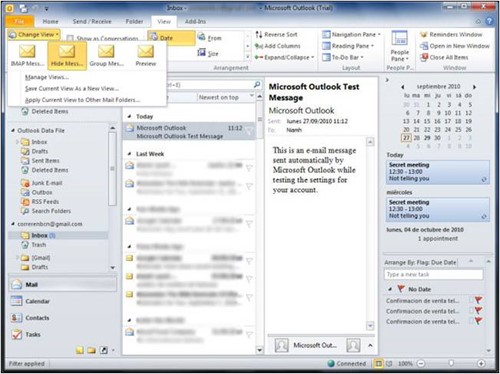
Minimalist For Everything
Ok, back to minimizing. There is a great Chrome Extension called Minimalist for Everything that can cut a lot of the crap out of the web pages that you visit. Our particular point of interest is that it comes with some default (de)styling module for Gmail. Gmail is cleaner than most, but we can do better. There are a ton of on / off settings for buttons, ads, sidebars, etc. Season to taste.
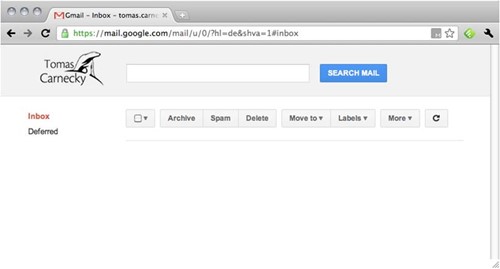
Follow Ups And Reminders Without Leaving Your Inbox
The more we can do without leaving our inbox, the better. That’s why I love FollowUpThen. I’m too dumb to remember things. Including following up on old email threads. So when a client says they will “get that by Friday” to me, I simply forward their email to friday@followupthen.com and forget about it. Then Friday comes and that thread pops back up in my inbox, ready for me to send a perfectly timed nag… er… follow up... email.
You can also just a compose an email with some of your own tasks to 1week@followupthen.com and it will send your reminder to you in a week’s time. Time-based reminders without leaving your email! No more starring emails or keeping old emails as a reminder or forgetting.
Some example formats to give you the idea:
- mar30@followupthen.com
- tuesday@followupthen.com
- 3days@followupthen.com
- LastDayOfMonth@followupthen.com
- … and more!
Best part is, you can just send an email and your account is created. Go ahead, email 5minutes@followupthen.com right now!
Schedule Events Without Leaving Your Inbox
You: What times are you available?
Them: I’m not available then, how about...
You: Oops I have a meeting then
Them: What timezone are you in?
Good gosh, using email to try and schedule a time for a call is quite possibly contributing to global warming. We should save the planet and use Calendly. Calendly connects to your calendar and then magically knows when you are available for a meeting. So you can just provide your Calendly link in an email and you will shortly have a meeting scheduled. No back and forth.
Get Tasks And Projects Out Of Email
Part of being good at email means realizing what email is good for and not using it for everything else. Email is just too low fidelity for managing projects and tasks. You need to get the important bits out of your email and into what David Allen, author of Getting Things Done, calls a trusted external system.
One of those higher fidelity trusted external systems growing in popularity for small and large teams is Trello. If you receive an email that is task or project driven, get it out of your Gmail inbox and into Trello without even leaving Gmail by using Gmail To Trello.
Email Is Not For Collaboration
It is easy to fall into the habit of using email when another medium of communication would be better. Whether that is emailing someone sitting in the cube next to you or getting heated in a lively email thread discussion when a phone call would simply clear things up. Email is not for chatting or collaboration. There are better tools now. Use them.
- Use Slack for team/group communications. Slack is amazing.
- Use Trello, Basecamp or 100 other tools for managing projects.
- Use Red Pen for collaborating on designs and providing feedback.
- Use Jing for illustrating something visually either via annotated screenshots or a quick video to show how to recreate a website bug.
Email Is Not For Reading News, Newsletters, Forums Or Blog Updates
Sure, you can read in your email. But we are in our email to get things done, communicate and move on with our lives. Email isn’t the best for readability and these types of “reading” intrusions and alerts are distracting.
I recommend unsubscribing from as many email newsletters and email-based publications as possible.
If people keep emailing you still, either mark as spam or setup a filter.
If you do come across something worth reading, save it to a “Read Later” tools like Instapaper.
Actually Deal With Your Emails
Ok, so you have an email that made it through our defenses...time for the four D’s:
- If it isn’t important or actionable, delete it right away.
- If it is not an item you need to handle yourself, delegate it.
- If it is a small task you can complete in two minutes or less, do it.
- If you need to handle it but reading the message / completing the task will take you longer than two minutes, defer it.
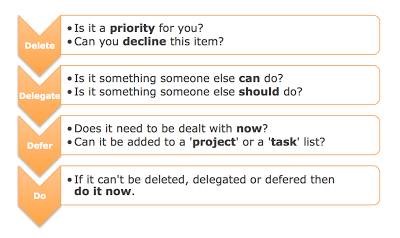
Extra Credit
- Google’s new Inbox webmail and mobile apps are pretty cool. And minimalist.
- Create a contact Group for sending to common groups/teams/lists quickly.
- Learn the Gmail hotkeys. You don’t need the mouse as much as you think.
- Checkout Gmail’s “Labs” tab under your Gmail settings. Some good gems in there.
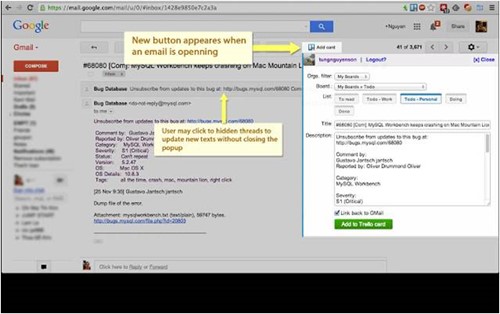
Digital Marketing
Digital Strategy
About the author
Tom Kelly
Tom has worked in digital marketing since he started his career over a decade ago, working across the project and account side of the business.