
Overview
Well, maybe it’s not a robot in the truest sense of robot. But Google’s Tag Manager product was designed to help marketers change their tracking with ease and flexibility. The tag firing mechanism operates on rules which can be scaled by using macros. Rules define a series of processes or hits that need to occur before the tag manager will deliver a tag.
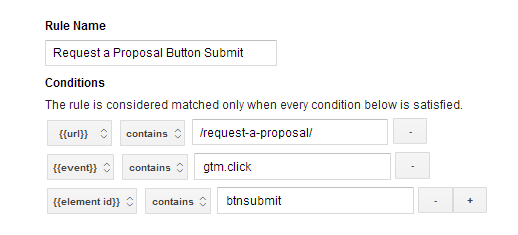
“Whoa – What’s with those crazy brackets under the condition parameters?”
Well, I’m glad you asked. Those crazy bracketed parameters indicate various “Macros.” In most cases, the macros you’ll need are right out of the box. Macros help identify, at scale, various pieces of the Document Object Module (DOM) that will load and need to be a part of the specific DOM aspect that you’re trying to focus on.
Think about it like this: Tags fire when certain DOM aspects match the macros set in a rule.
What Kind Of Macros Are Available To Me?
Element: Calls the DOM element that triggered the event.

Element Classes: Calls the element class of the DOM element that triggered the event
Ex: <button type=”button” class=”btnsubmit” id=”bestbtnever” target=”_blank”>Save & Continue</button>
Element ID: Calls the element ID of the DOM element that triggered the event
Ex: <button type=”button” class=”btnsubmit” id=”bestbtnever” target=”_blank”>Save & Continue</button>
Element Target: Calls the element target of the DOM element that triggered the event
Ex: <button type=”button” class=”btnsubmit” id=”bestbtnever” target= “_blank”>Save & Continue</button>
Element URL: Calls the URL defined in the a href of a hyper-linked element.
Ex: <a href=”https://www.serpicoseo.com/” id=”gohomelink”>
Element Text: Finds the text referenced by links from one location to another
Ex: Ex: <a href=”https://www.serpicoseo.com/” id=”gohomelink”>Coolest website monitoring tool, ever. People don’t even judge me for this silly plug.</a>
The Pros Of Google Tag Manager
- Greater efficiency for understanding how people are using your website.
- Automated rollout features for Universal Analytics.
- Create scalable rules to handle tag delivery across many different pages.
- document.write capability allows you to write over parts of the site for customized user experiences.
- The tag manager team labeled their divs to have a g-unit.

The Cons Of Google Tag Manager
- Marketers will need some technical understanding of web environments.
- Tags can only be delivered in the DOM. No <head></head> manipulation.
- AJAX tracking is more complicated.
- Containers built before updates will not automatically be pushed new macros or bug fixes.
- You can’t completely disconnect from the developers for tag uses, but it does take much of the work off their plate.
The Grand Conclusion
Tag manager helps make marketing tracking on a website more nimble. With that, I think it’s a great free resource and recommend installing it as you roll out your Universal Analytics upgrades.
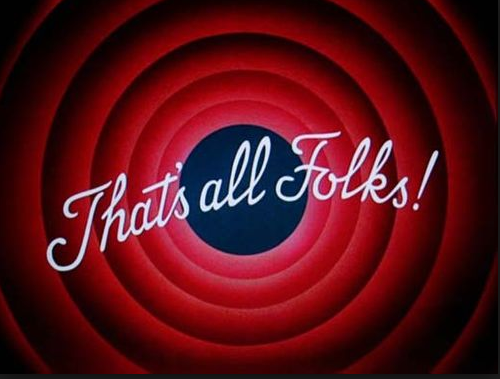
Analytics
About the author
Dan Kipp
Dan Kipp is the Google Analytics and Google Tag Manager guru at Marcel Digital. He loves traveling, cooking, sports, and spending spare time with friends and family.